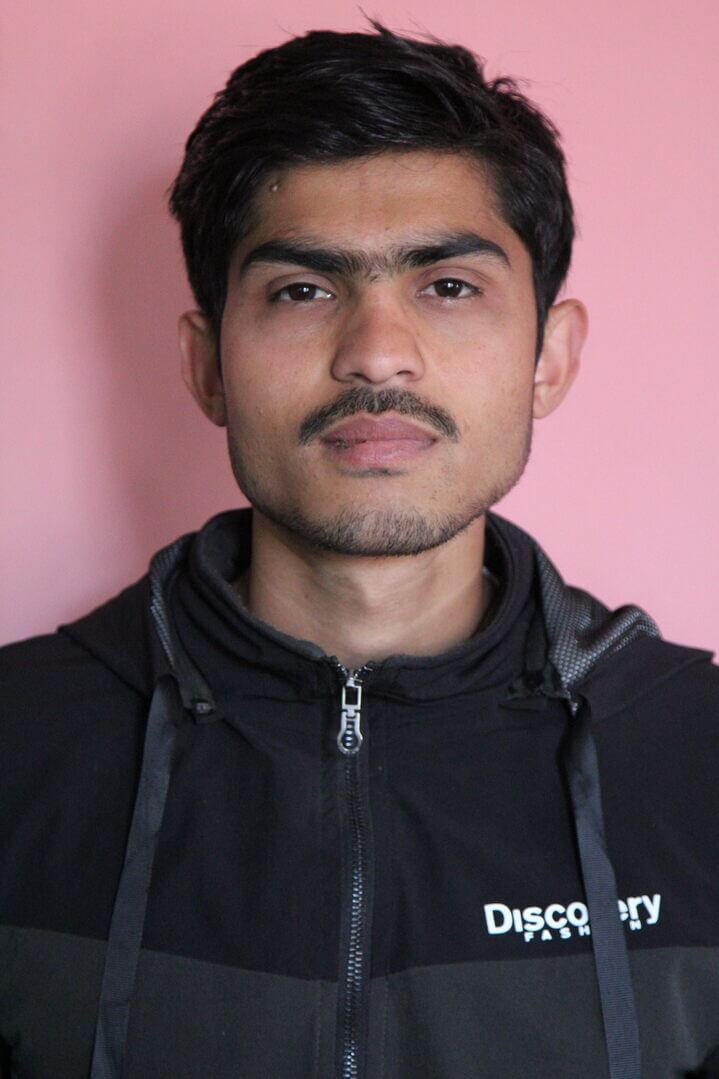Ruby gem
What is Ruby gem?
Ruby gem is a library/module which can be installed into a system running ruby platform. It is a package that specifies a single feature required for a system. Lets look into the structure of gem.
Structure of gem
A gem has its name, version and platform. Eg: slim-rails gem has version 3.2.0 - October 07, 2018 and its platform is ruby. So, it runs on any platform that Ruby runs.
Ruby gem has got 3 main components:
- Code
- Documentation
- gemspec
A gem follows some standard structure of code organization:
1
2
3
4
5
6
7
8
9
10
11
% tree mygem
mygem/
|--bin/
|--mygem
|--lib/
|--mygem.rb
|--test/
|--test_mygem.rb
|--README
|--Rakefile
|--mygem.gemspec
- The
bindirectory contains an executable file which will be loaded into the user’sPATHwhen the gem is installed. - The
libdirectory contains the main file which contains the code of the gem. - The
testdirectory contains test for the gem depending upon the test framework the developer uses. - Gem also has a
READMEfile which contains overall documentation of the gem. When the gem is installed documentation is automatically generated for the user. - There is also a
Rakefileincluded which is used by therakeprogram to automate tests, generate code, and perform other tasks. - Finally, the
gemspecfile contains all the information about the gem. The gem’s files, test information, platform, version number and more are all laid out here along with the author’s email and name.
Example of gemspec file:
1
2
3
4
5
6
7
8
9
10
11
% cat mygem.gemspec
Gem::Specification.new do |s|
s.name = 'mygem'
s.version = '1.0.0'
s.summary = "Mygem!"
s.description = "My favourite gem Mygem!"
s.authors = ["Suman Tiwari"]
s.email = '[email protected]'
s.homepage = 'http://example.com/mygem'
s.files = ["lib/mygem.rb", ...]
end
Making your first gem
Let’s start creating a gem for yourself. At first create a .rb file with your gem name inside a lib directory. Also create a gemspec file that
includes all information about author, version, platform etc as mentioned above.
The convention is to have one Ruby file with the same name as your gem, since that gets loaded when require mygem is run. That one file is in
charge of setting up your gem’s code and API.
The code inside lib/mygem.rb is everthing you want your gem to do. It contains some code that returns some output or performs some functionality.
1
2
3
4
5
6
7
cat mygem.rb
class Mygem
def self.welcome
puts "Welcome to Mygem family."
end
end
end
After you have created a gemspec, you can build a gem from it. Then you can install the generated gem locally to test it out.
1
2
3
4
5
6
7
8
9
% gem build mygem.gemspec
Successfully built RubyGem
Name: mygem
Version: 0.0.0
File: mygem-0.0.0.gem
% gem install ./mygem-0.0.0.gem
Successfully installed mygem-0.0.0
1 gem installed
Now, open irb and use the gem.
1
2
3
4
5
irb
>> require 'mygem'
=> true
>> Mygem.hi
Welcome to Mygem family.
So, this is how you create a gem. In addition to that you need to write test cases for the functions defined in your gem inside the test
directory.
Summary
Ruby gem is a simple ruby library that defines specific functionality. It is very easy to create and use ruby gem if you follow the structure of creating the gem. For any requirement of the user, he/she can easily create gem and share with the Ruby Community and allows others to use their creation. That’s all for today. Hope you enjoyed the blog.